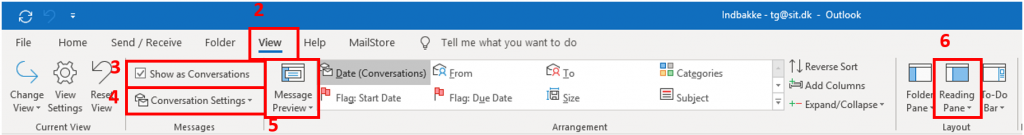How do I change the way my mails appear in Outlook?
Select the tab View tab (2). Here you have different options.
- Check Show as Conversations checkbox (3) to group all messages related to the same conversation. Under Conversation Settings (4) you can change settings for how conversations appears.
- Under Message Preview (5) you can change how many lines of the message to display in the view.
- Under Reading Pane you can change the display of your message history.
Related guides