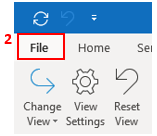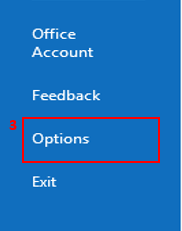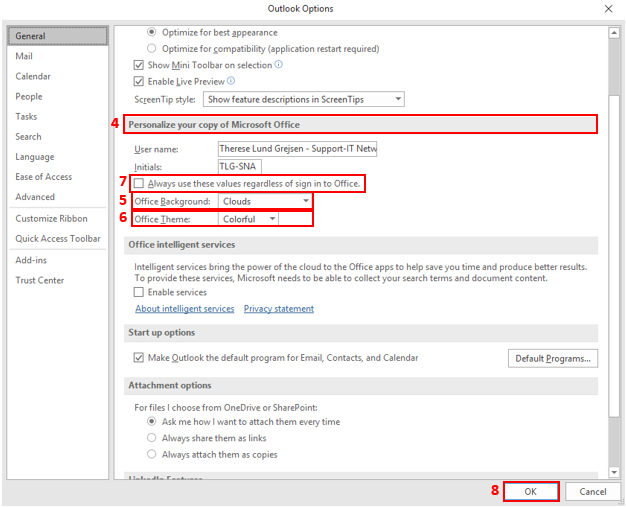How do I personalize the layout of my Outlook?
Under Personalize your copy of Microsoft Office (4) you have different options.
- Under Office Background (5) you can change the symbols in the Outlook background.
- Under Office Theme (6) you can change the color theme in Outlook.
Remember to check the Always use these values regardless of sign in to Office checkbox (7) if you want your changes to apply regardless of whether you are logged in or not.
Finish by clicking OK (8). You will now be prompted to restart Outlook. Afterwards the changes will take effect.
Related guides