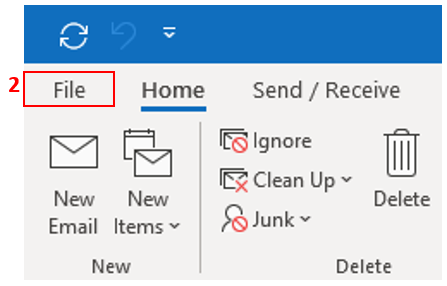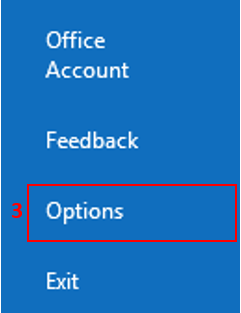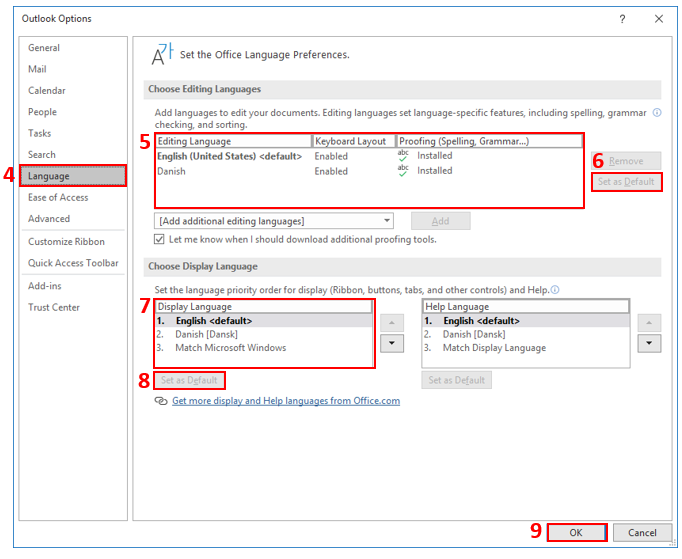How do I change language in Outlook?
Select Language at the menu to the left (4). If you want to change spelling, grammar, etc. choose a language under Choose editing languages (5). Click Set as default (6).
If you want to change the language of tabs, buttons, and other controls, select the language under Choose Display Language > Display language (7). Select Set as default (8).
Click OK (9) to save changes.
Related guides