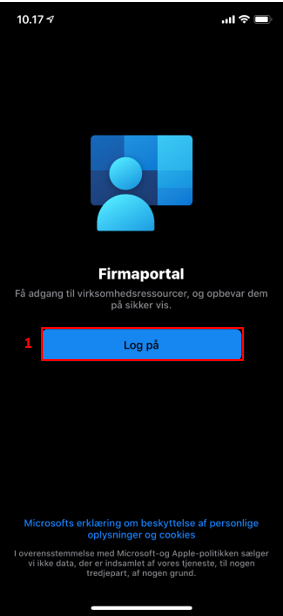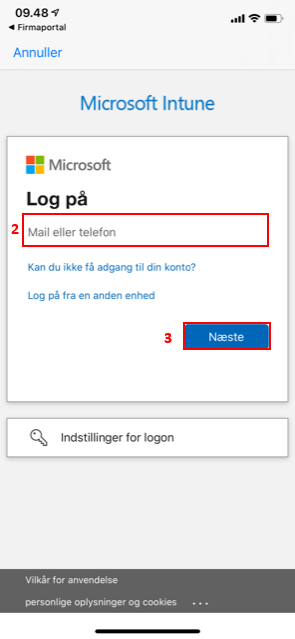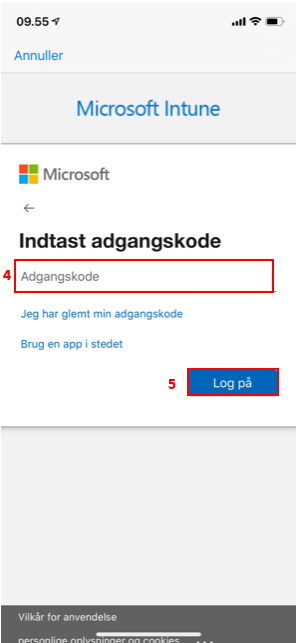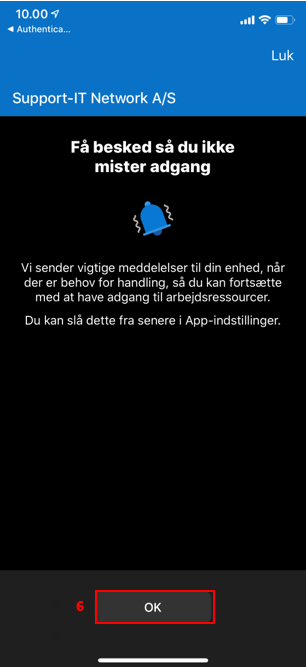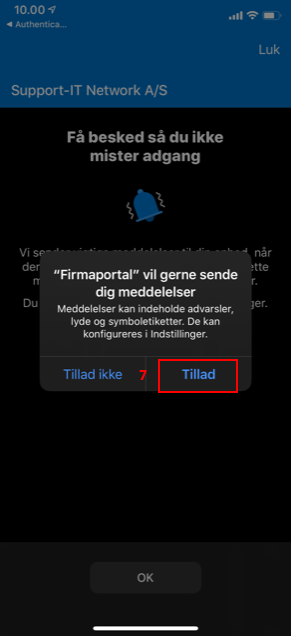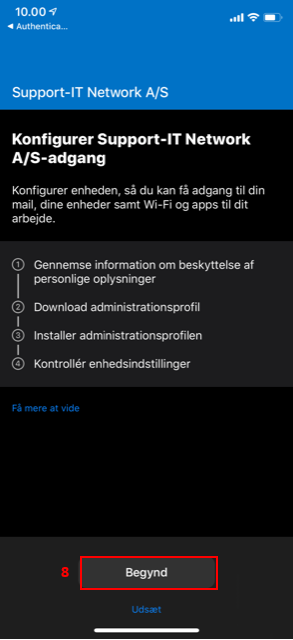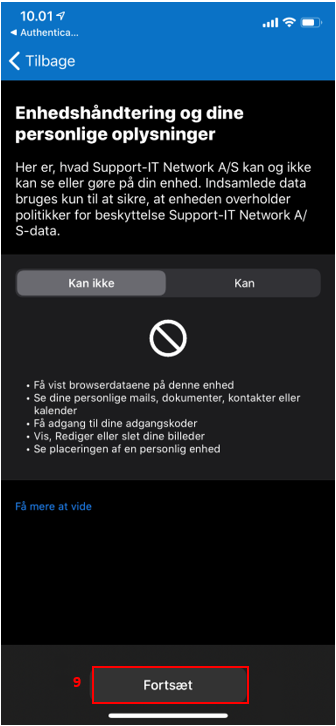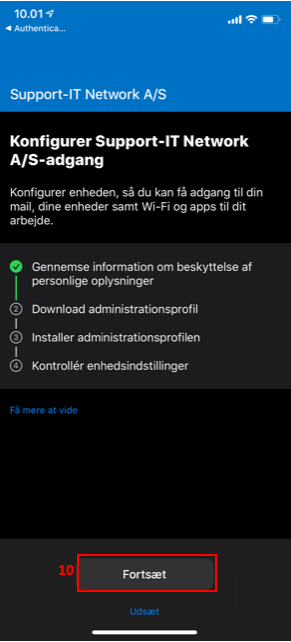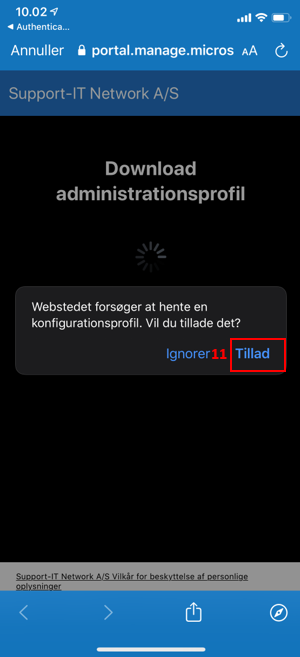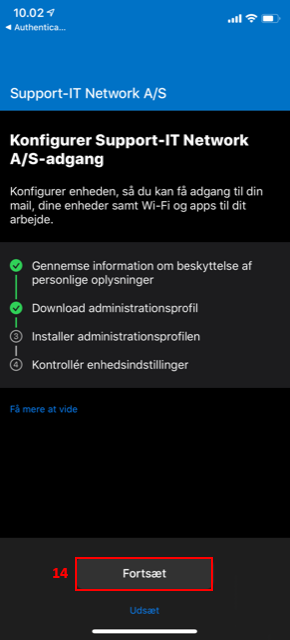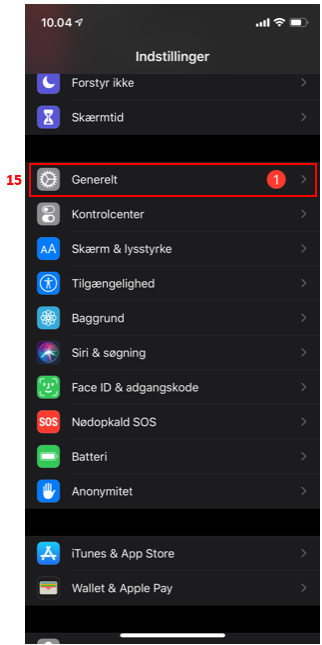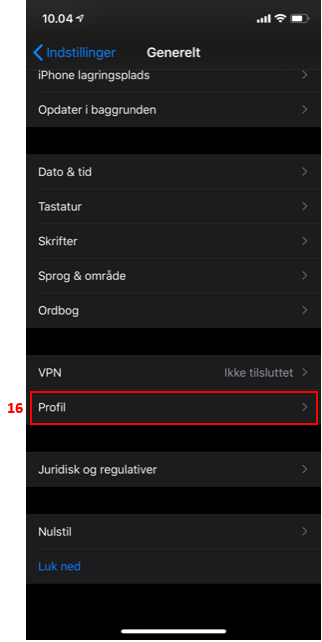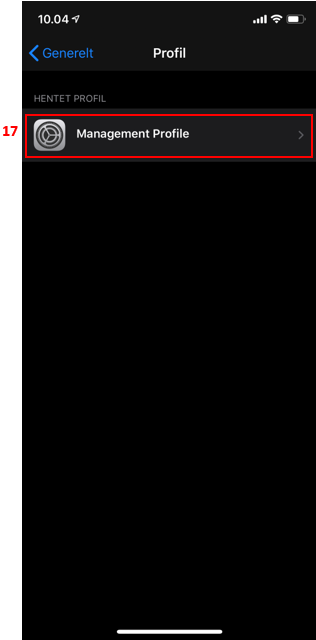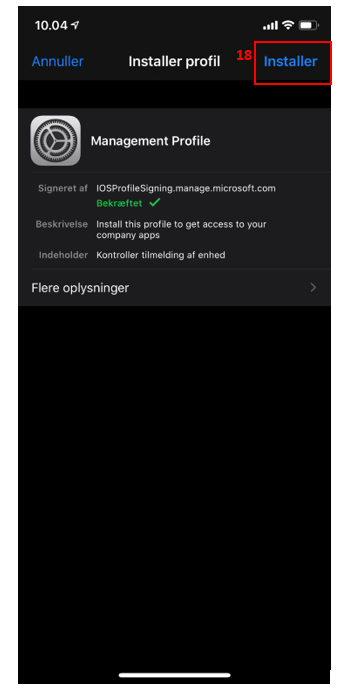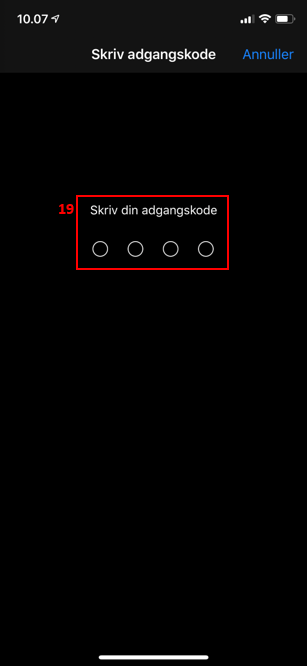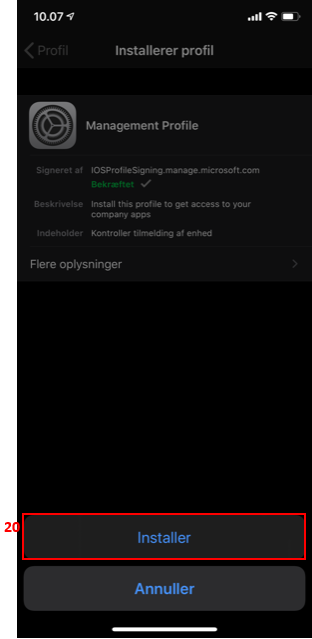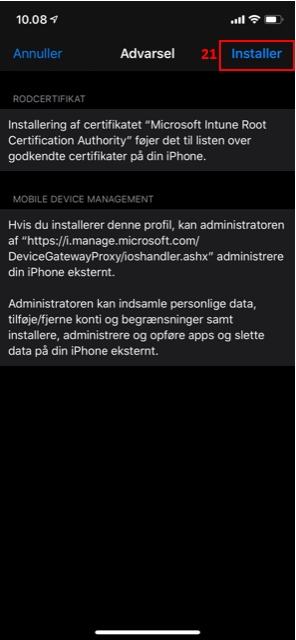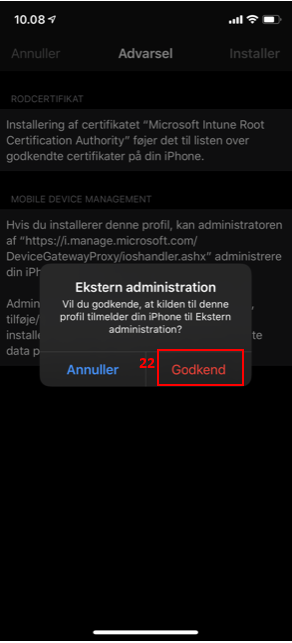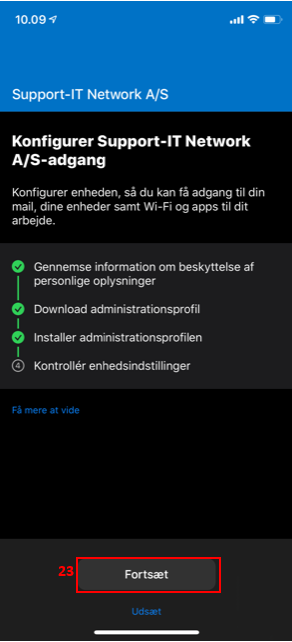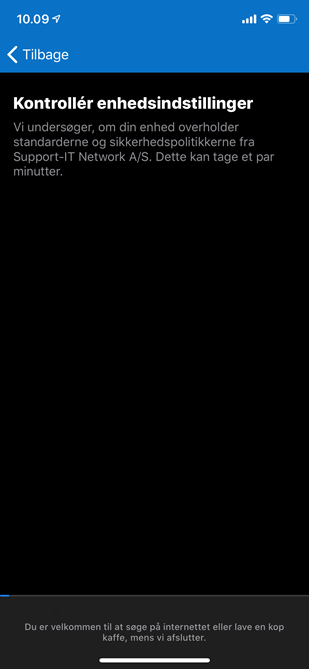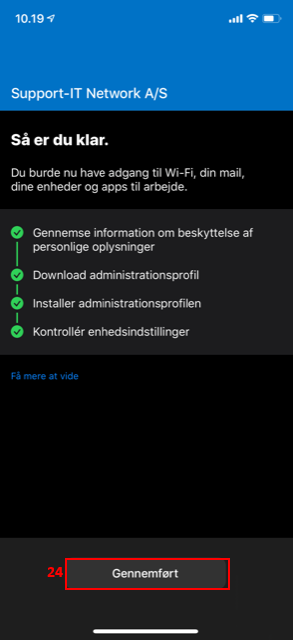How to get access to company data on my mobile device, when my company uses Intune to secure company data?
Go to AppStore and download Intune Company Portal.

If your organization requires login via the Microsoft Authenticator App, you will now be directed to this App – if not, you will be automatically directed to the next point.
If you do not already have this app, it can be downloaded from the AppStore.

Press Close (12)
Now press Continue (13)

You will now be presented with a guide that explains how to install an administration profile.
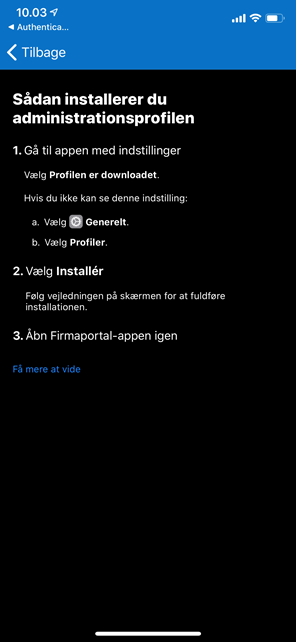
Open Settings on your iPhone.

Your iPhone is now being checked to see if it complies with all standards and security policies from your company.
Notice: This might take a couple of minutes.