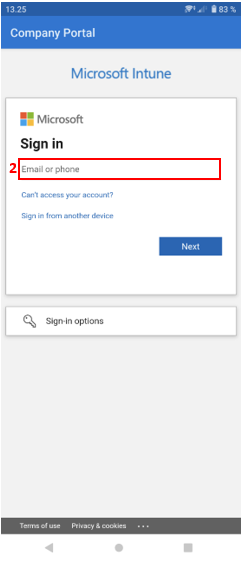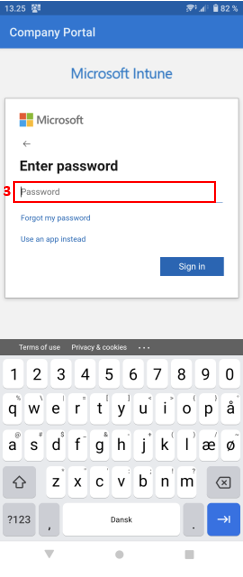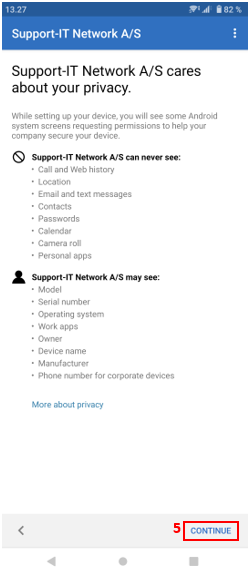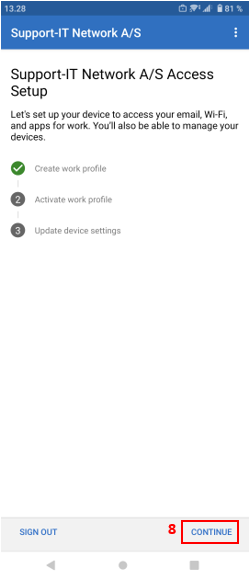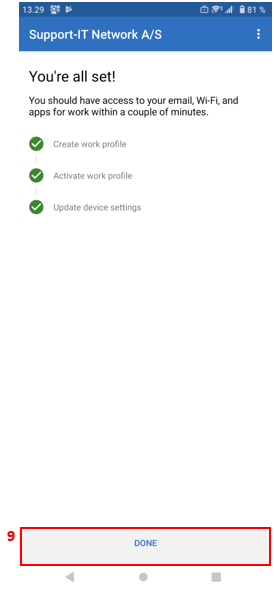How to get access to company data on my mobile device, when my company uses Intune to secure company data?
Microsoft Teams contains company data, therefore you must download the Intune Company Portal before you can access your company account in Microsoft Teams.
Press Begin (4)
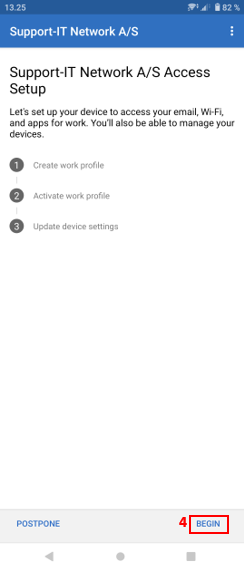
Press Next (7)