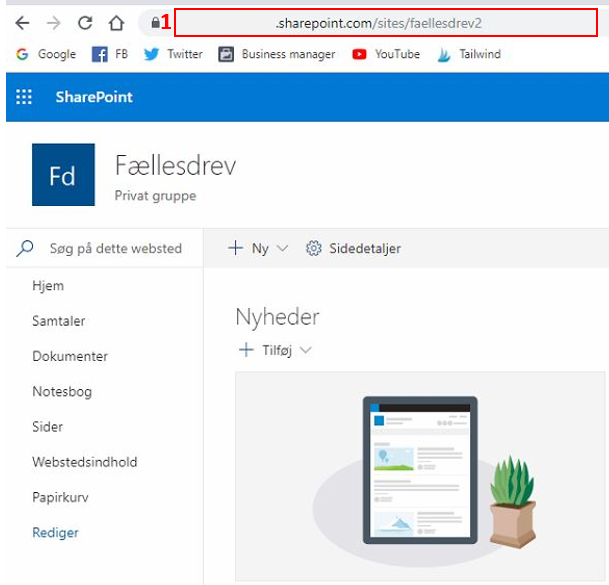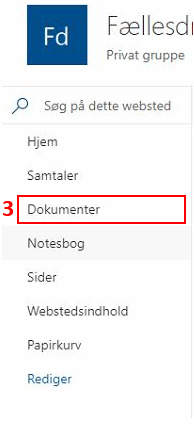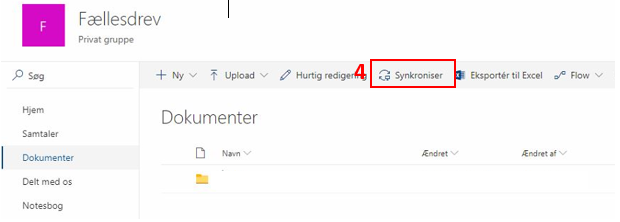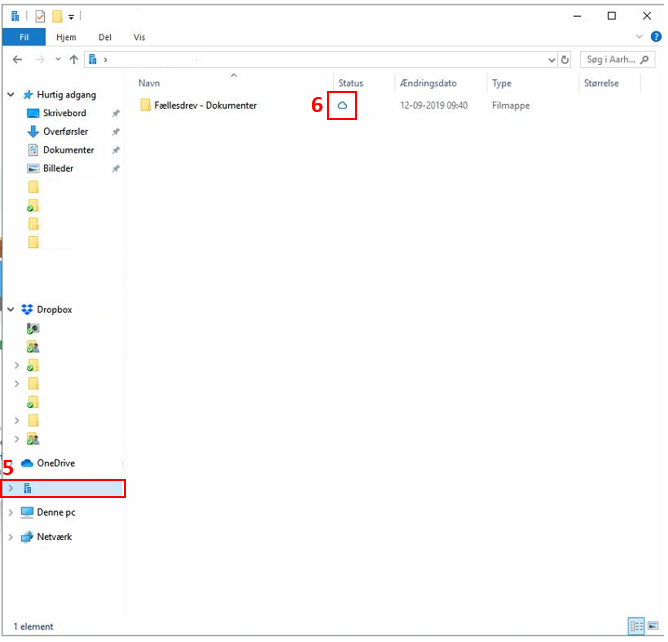How do I map a SharePoint site in File Explorer?
Open the SharePoint link you've recieved from Support-IT Network (1) ("Customer.sharepoint.com/sites/YourNewSite")
og log ind med dine loginoplysninger.
Open File explorer. Your new drive will now appear at the menu to the left (5). You can now copy documents to the drive by moving them to the new SharePoint drive. A cloud icon will appear while the documents are synchronized to SharePoint (6).