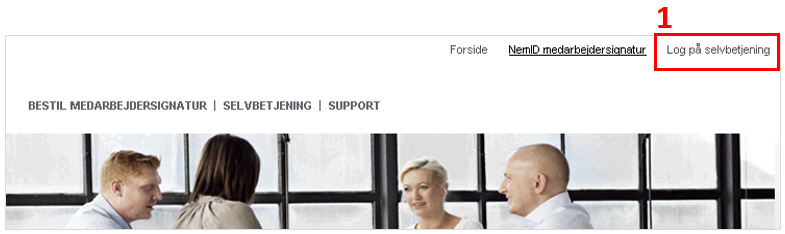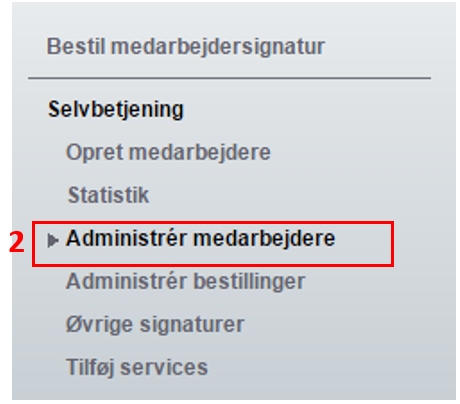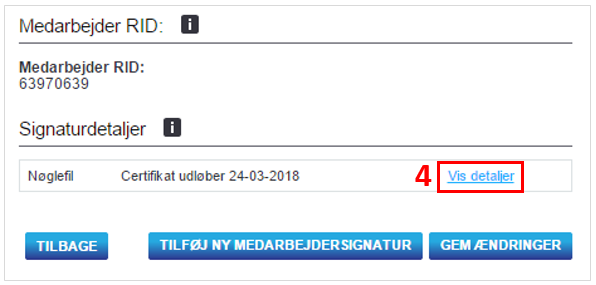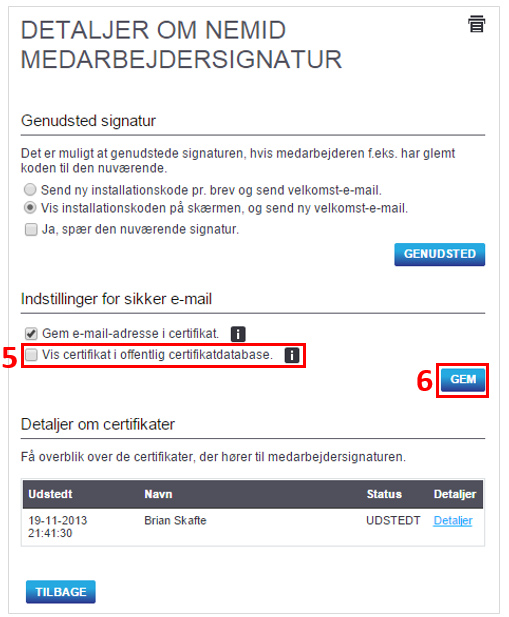How do I change my certificate, so it is not be used for Secure Mail?
Go to http://medarbejdersignatur.dk. Choose Log på selvbetjening (1) logon as NemID administrator.
Click OK (8).
The user may receives within 10 minutes. an email from Nets with instructions on how to renew the certificate.