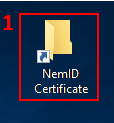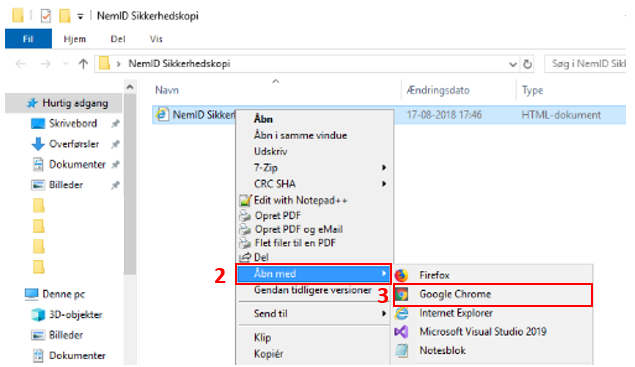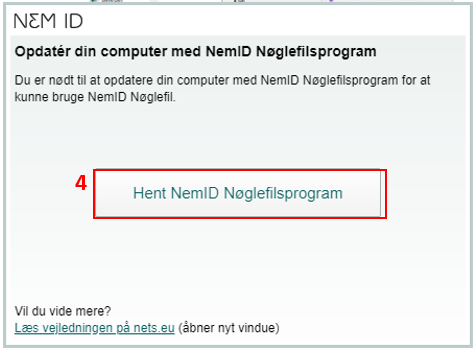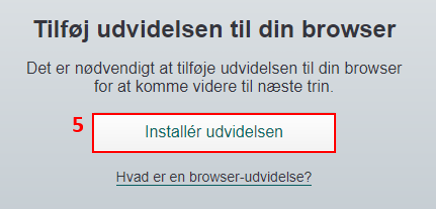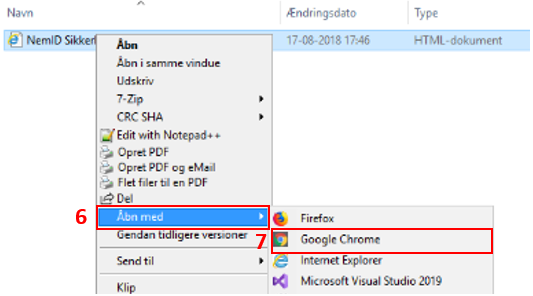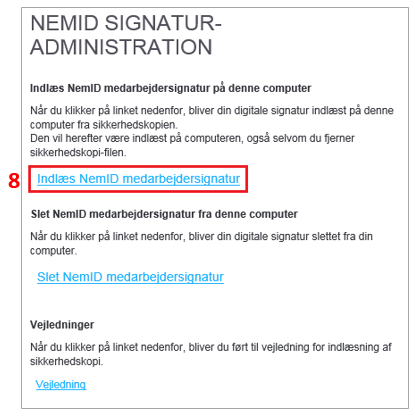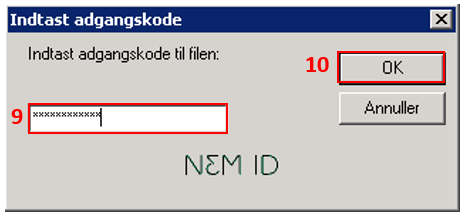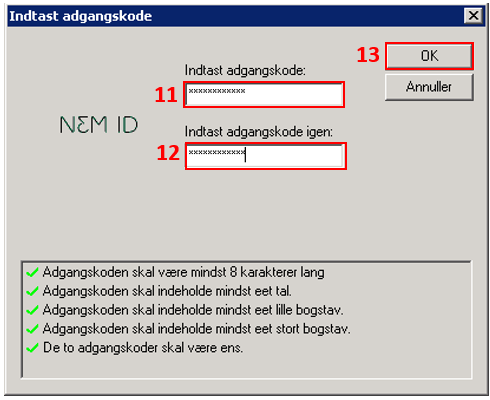How do I load my backup of my digital NemID certificates?
Open the folder NemID Certificate (1) on your desktop. The folder contains a backup of the NemID certificates you stored on your old server.
Close Google Chrome and open the NemID backup by right-clicking on the backup and choose Åbn med (6) Google Chrome (7).