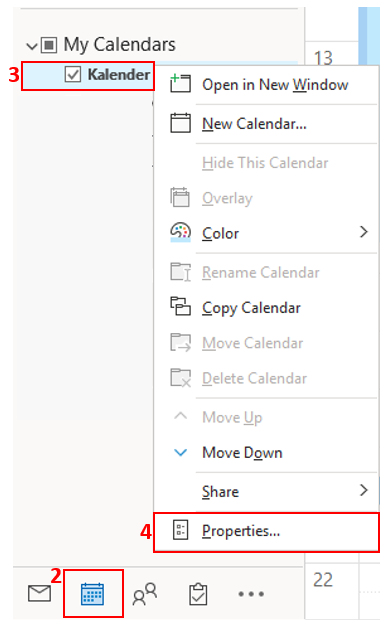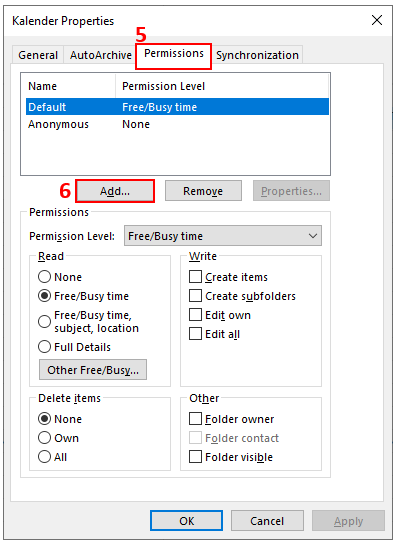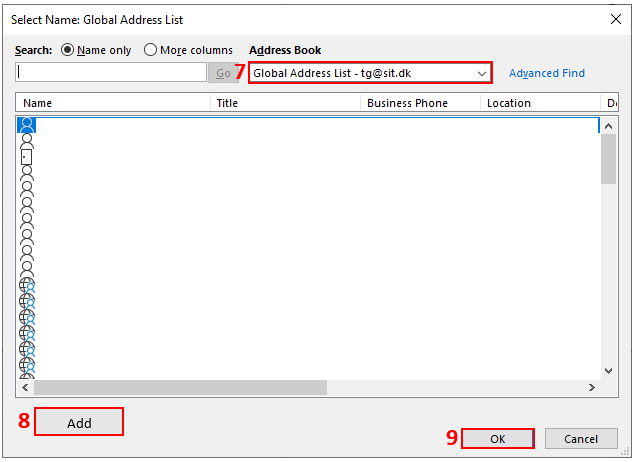How do I share my calendar with a colleague?
Select what permission level the selected user should have for your calendar (10).
If the user needs to be able to look in your calendar, you can select the predefined Reviewer (11).
If the user needs to be able to create, edit and delete from your calendar, you can choose the predefined Publishing editor (12).
It's also possible to manually edit the permission level by adding / removing the various settings.
Click OK (13) when you have added the preferred permission level.
Related guides