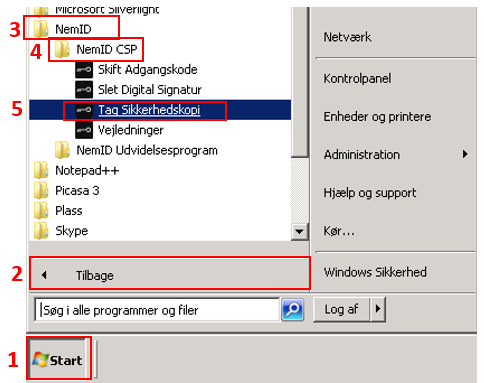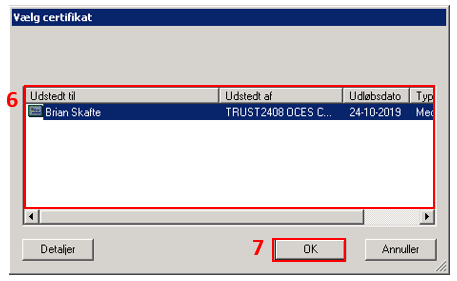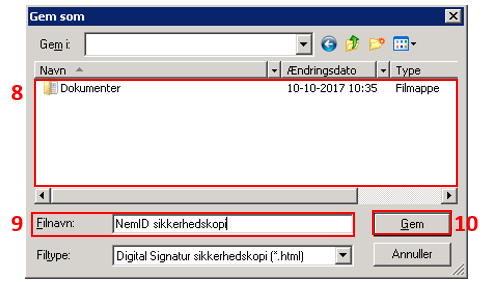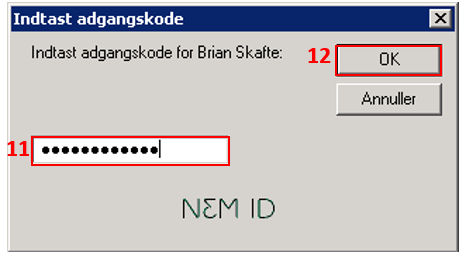How do I create a backup of my NemID certificates?
Press Start (1) > All Programs (2). Maximize the folder NemID (3) > NemID CSP (4). Select Tag Sikkerhedskopi (5).
Note that the layout may vary depending on the version of Windows you are using.
Create a folder on your desktop called NemID Certificate (8) and enter a file name (9).
Press Save (10) to store the file in the folder.
Enter your password for your NemID certificate (11) and click OK (12). The certificate is now backed up.