How do I delete my email account on my iPhone (iSO 13.6)?
Go to Settingsand choose Mail.
Choose the account you want to delete
Press Delete account (1)
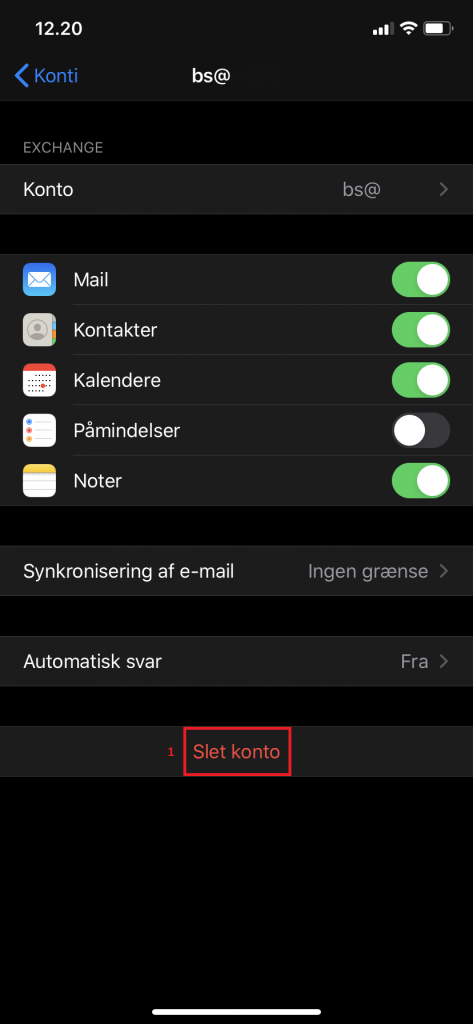
iPhone will now point out that contacts will be deleted from your phone (Make sure you have your calendar, notes and contacts stored somewhere else as they disappear from your phone and can't be recreated).
Press Delete from my iPhone (2)
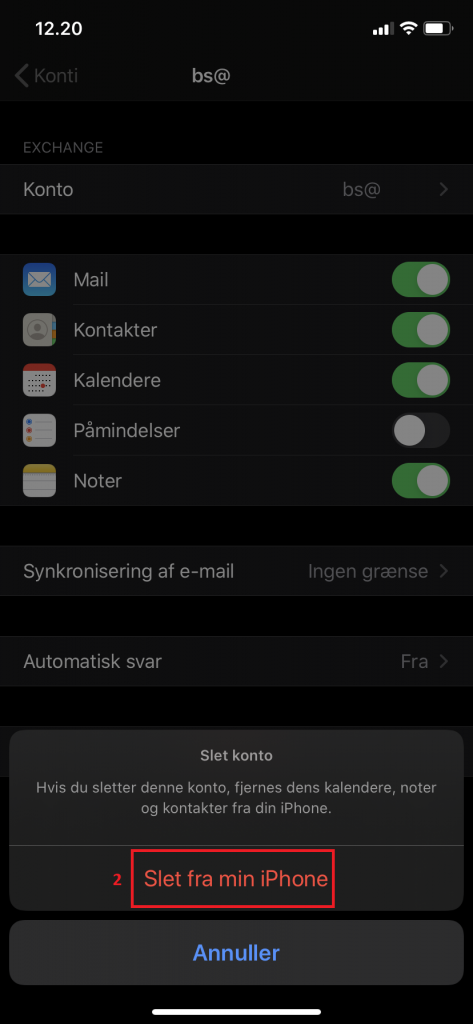
It may take some time for the account to be removed.

