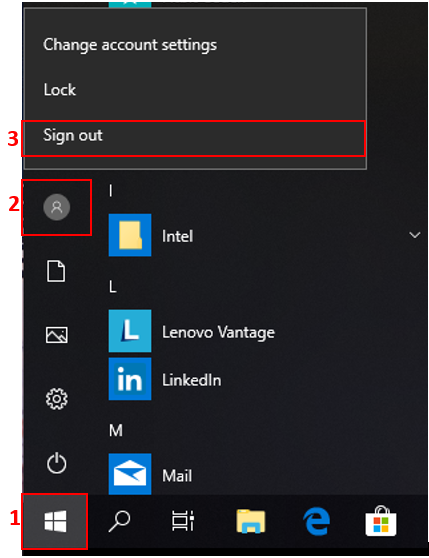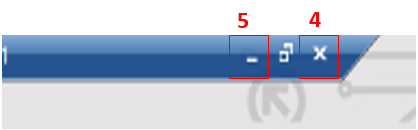How do I log off my remote desktop properly?
To log off the remote desktop completely perform the usual maneuver by pressing the Start button (1). Click on the user icon (2) and select Sign out (3). If you have any programs open, these will be closed.
This maneuver is the most correct way to log off the remote desktop and should be performed when you finish your work day.
To disconnect the remote desktopwithout closing all open programs and documents you can click on the red X to the right in the connection bar (4).
To leave the remote desktop briefly, eg. to work on your local PC, click on the flat line to the right in the connection bar (5).
To re-enter the Remote Desktop, simply click on the Remote Desktop application, which is now minimized to the taskbar.
Related guides
- Access to Remote Desktop from iPad
- Access to Remote Desktop from Mac
- Access to Remote Desktop from Windows