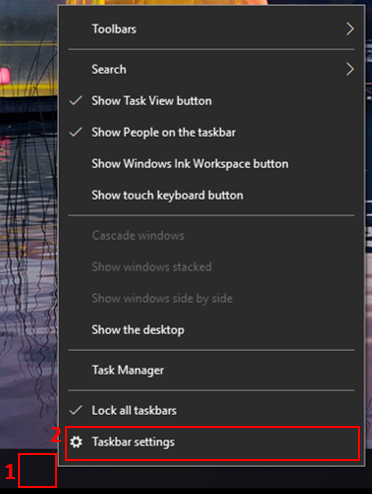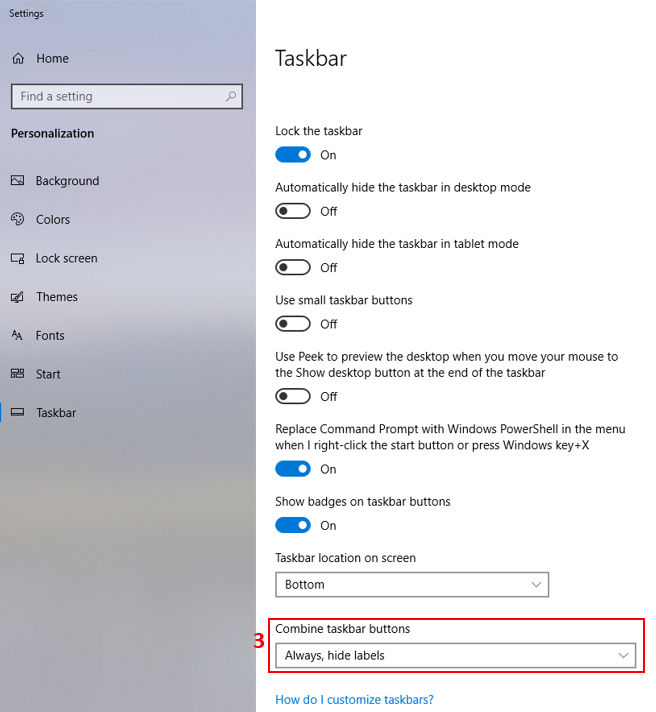How do I change the display of applications in the taskbar?
Under Combine taskbar buttons (3) you have three options in the dropdown menu:
- Always, hide labels: All files from the same program are displayed under the program's icon.
- When taskbar is full: Each file is displayed as a separate button in the taskbar until the taskbar is full, then the files will be combined in a list under the program's icon.
- Never: Each file is displayed as a separate button with a name in the taskbar. The files are never combined, no matter how many files are open.
Your view of applications in the taskbar is saved when you close the window.
Related guides