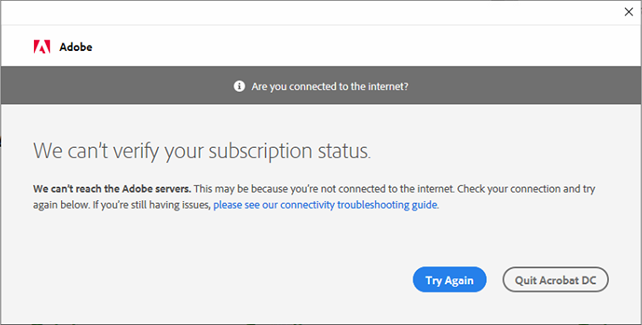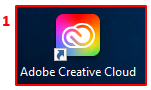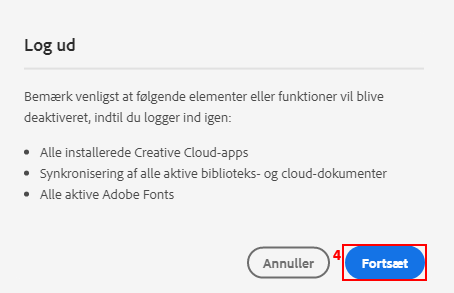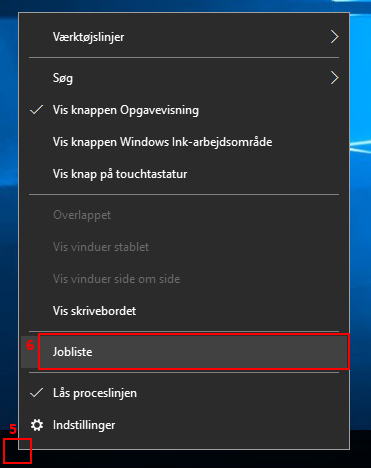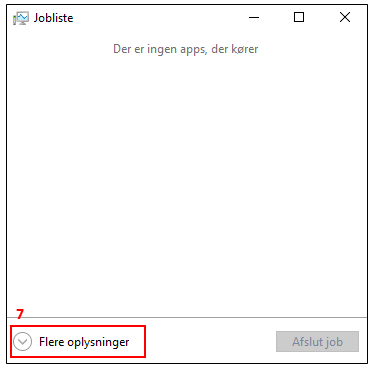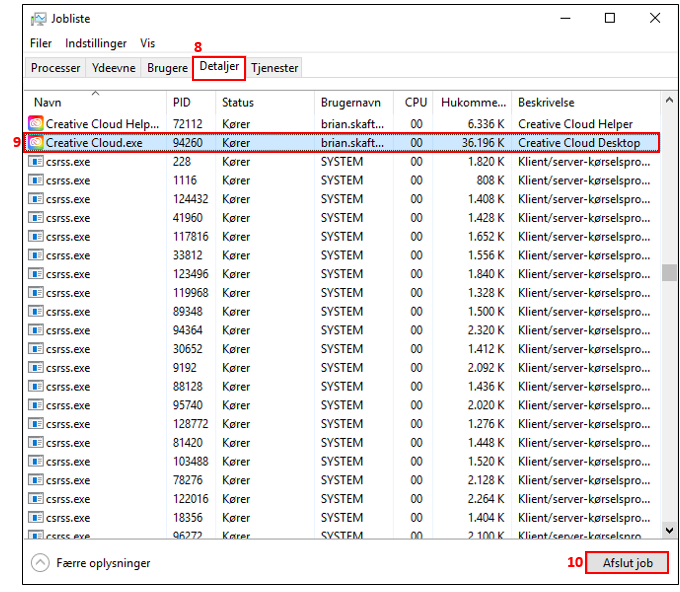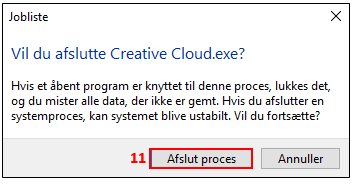How do I access my Adobe program if the program starts with error message?
Log off Creative Cloud application. Click on the round icon at the top right corner (2) and then Sign out (3).
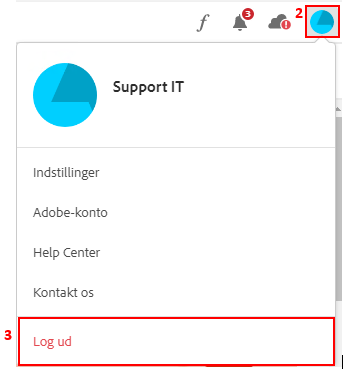
Start a random Adobe application e.g. InDesign or PhotoShop. After logging in the problem should be solved.