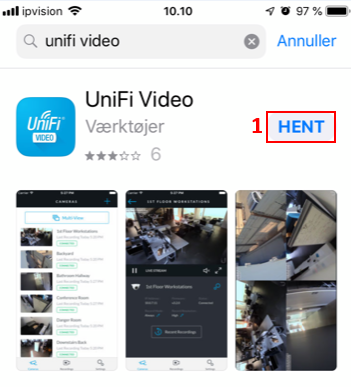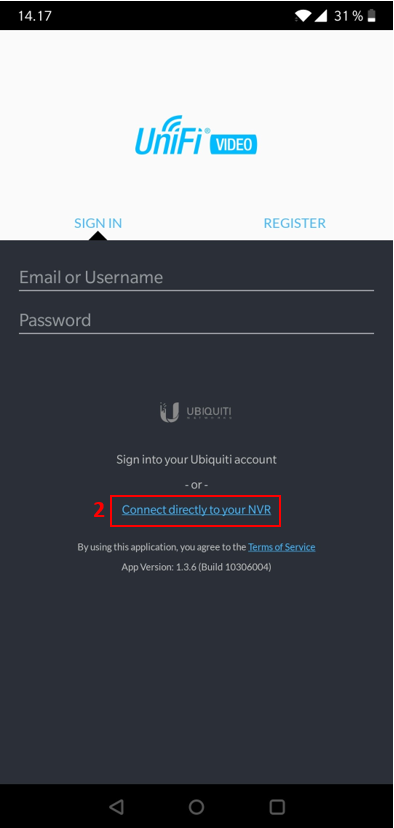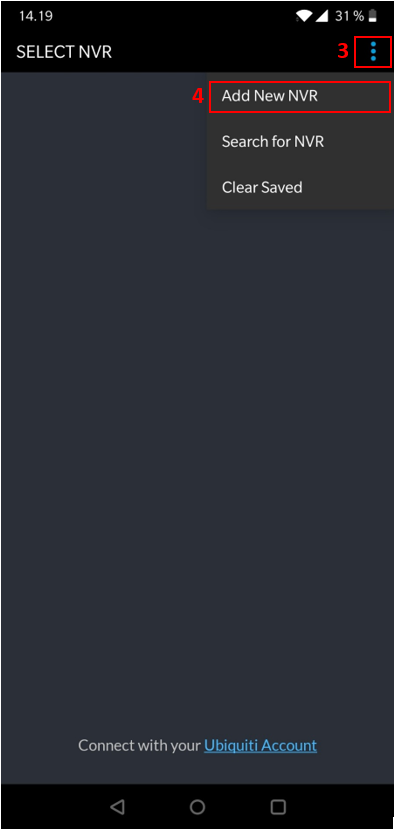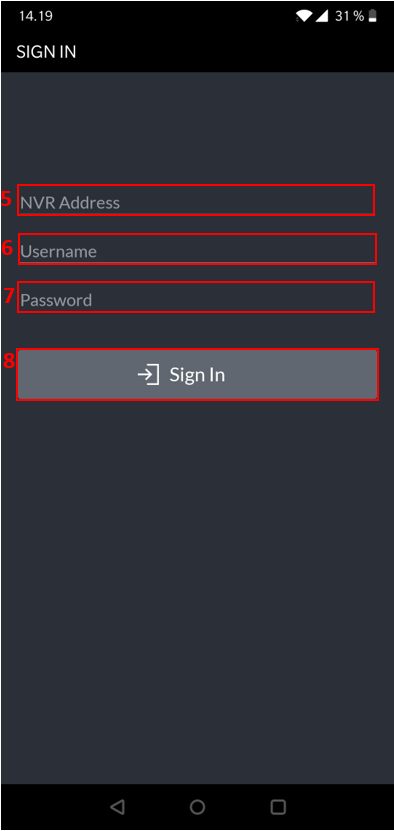How do I get access to video surveillance from my smartphone?
To use the UniFi Video Viewer on your mobile phone you need to download UniFi video (1) via Google Play (Android) or App Store (iPhone).
Enter the following information:
NVR Address (5): Your NVR address
Username (6): Your NVR username
Password (7): Your NVR password
Press Sign In (8).
Your app is now installed and ready for use.