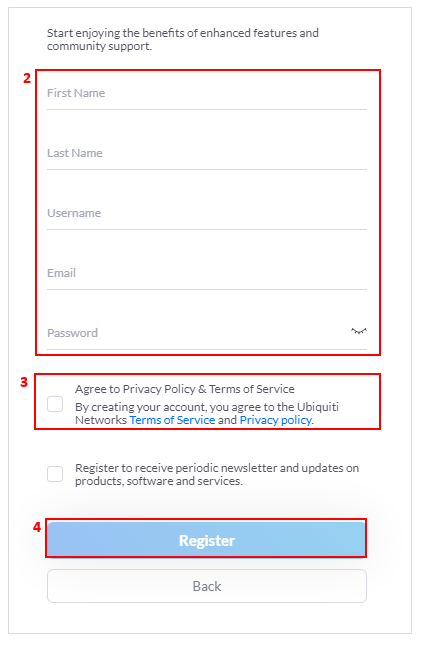How do I create a new user for UniFi Protect?
Open a browser and go to: community.ui.com
Fill out the form with your name, surname, username, email address and password (2)
Put a checkmark at Agree to Privacy Policy & Terms of Service (3)
Press Register (4)
You will now receive an email from Ubiquiti Networks.
Open the email and press Verify Your Email Address to verify your account
You will now be asked to sign in. You can either enter your username or email address.
Ask your Supreme Autority (your IT manager, manager or similar) to send an email to support@sit.dk with the following information:
- Subject field: Create user for UniFi Protect
- Enter company name
- Enter the email address which you just created
Once we have registered the user in the system, you will receive an invitation to the video server so that you can see the monitoring.