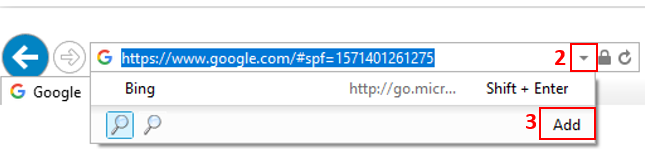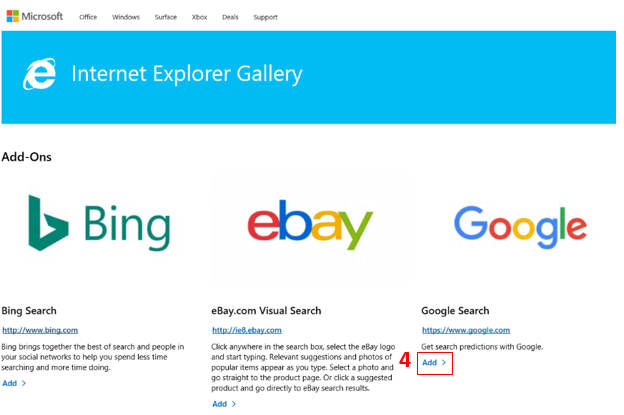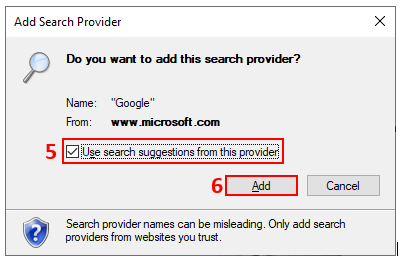How do I add a default search engine in Internet Explorer?
In the Add search provider box check the Use search suggestions from this provider checkbox (5). Click Add (6).
Your preferred search provider is now selected as default search engine.
Related guides