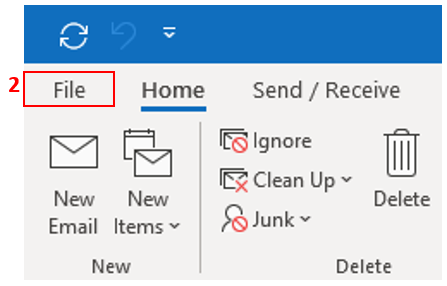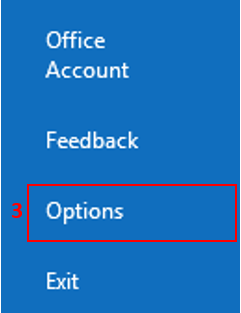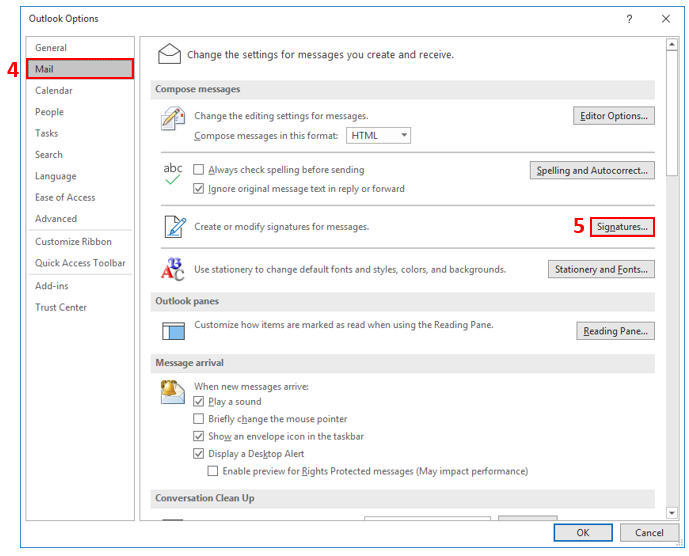How do I add my mail signature in Outlook?
To create a new mail signature click New (6) and name the mail signature. Write or paste your new mailsignature (7) and choose whether the mail signature should appear in New messages (8) and/or Replies / forwards (9). Click OK to save (10).
Related guides