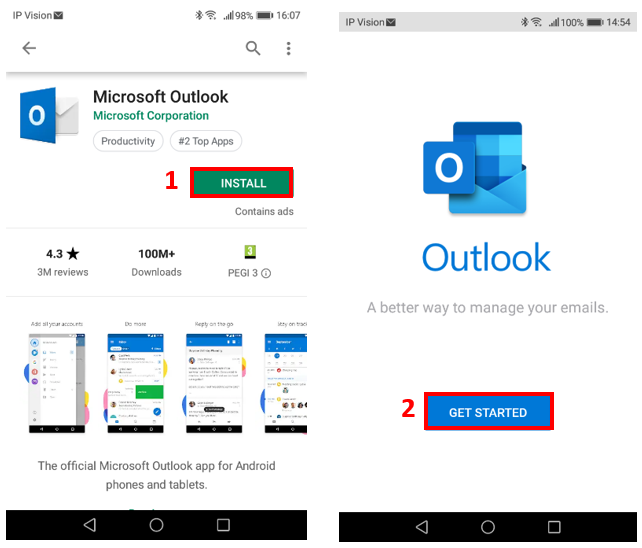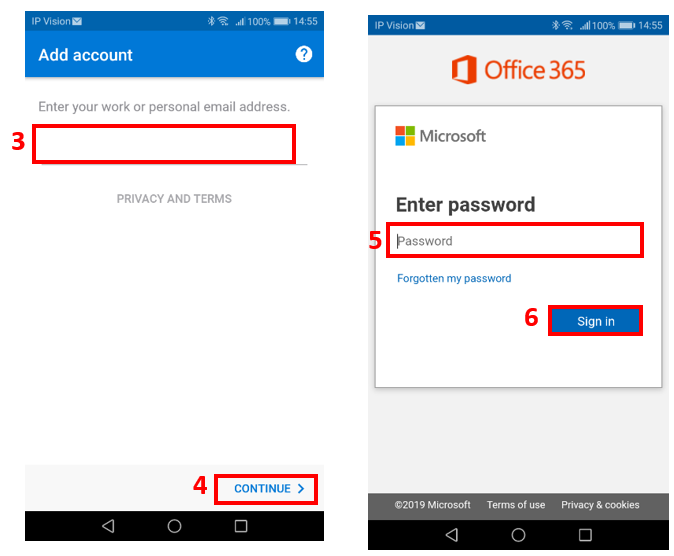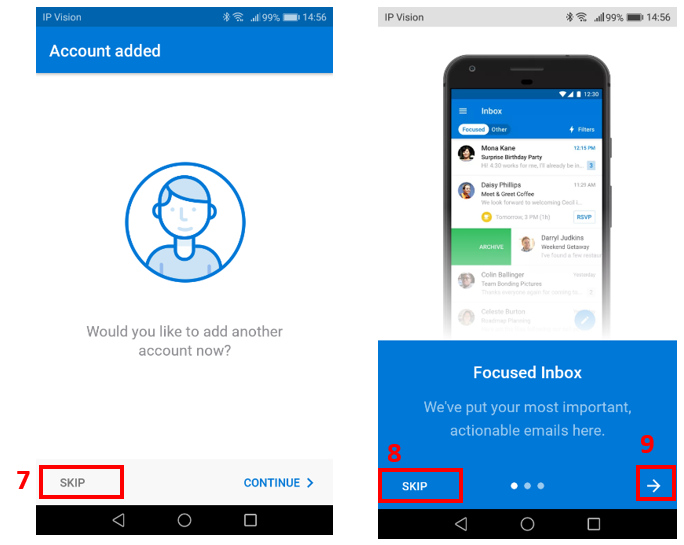How do I setup my Microsoft 365 mail in the Outlook app on my Android?
Microsoft 365 email is Microsoft's email solution delivered directly from Microsoft's own cloud.
Download the app Microsoft Outlook (1) from Google Play. Open the Microsoft Outlook app and click Get started (2).
Choose whether to add another Office 365 account. If not, click Skip (7). Outlook now launches a presentation guide you can choose to follow (8) or skip (9).
Your mail is now configured.
Contacts
If you want to see your contacts in the integreted contact app on your Android, please do as follows:
Open the menu in the upper left corner
Press Settings at the lower left corner
Choose your mailaccount
Turn on Save contacts (4)
Press Save on my Android
Notice: you cannot edit or add contacts via the integreted Android contact app. You have to do so via the Outlook App.