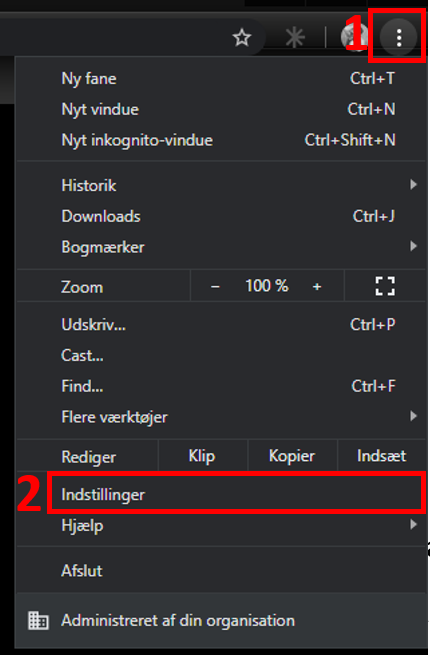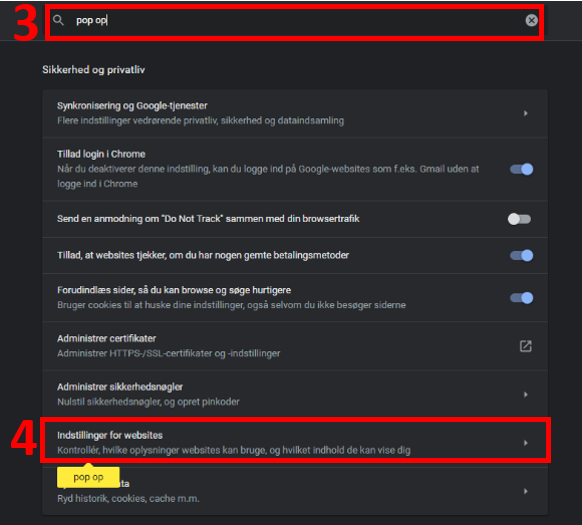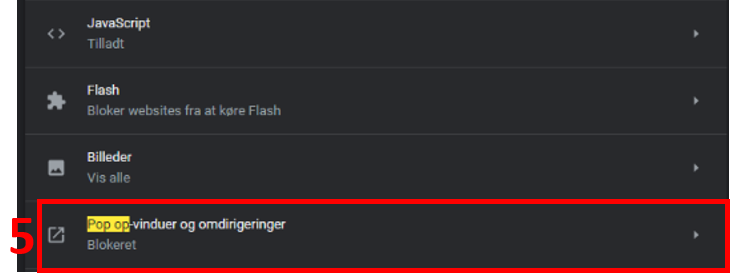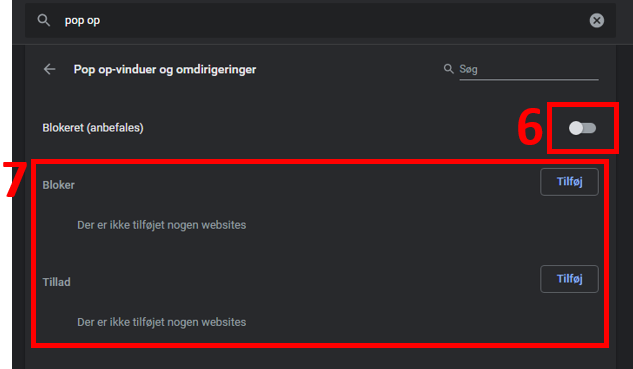How do I block notifications from websites?
You can choose to turn off all notifications by turning the slider off (6).
Or
You can turn the slider on and block notifications from selected websites under Block or remove websites from the list under Allow by right click and choose Remove (7).