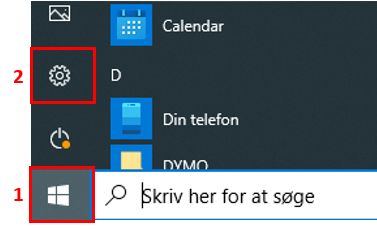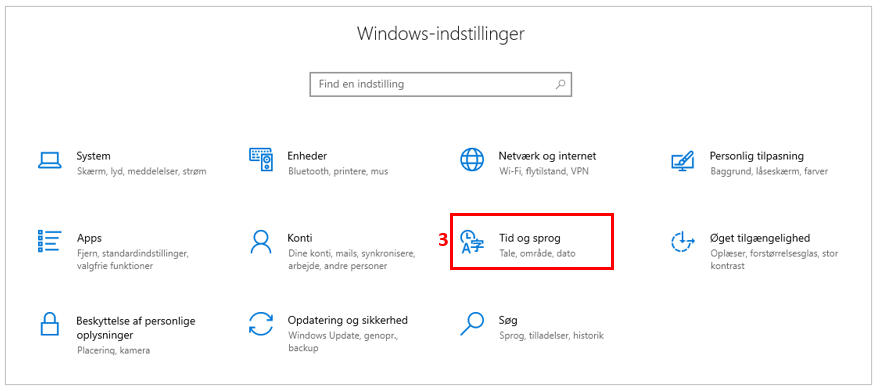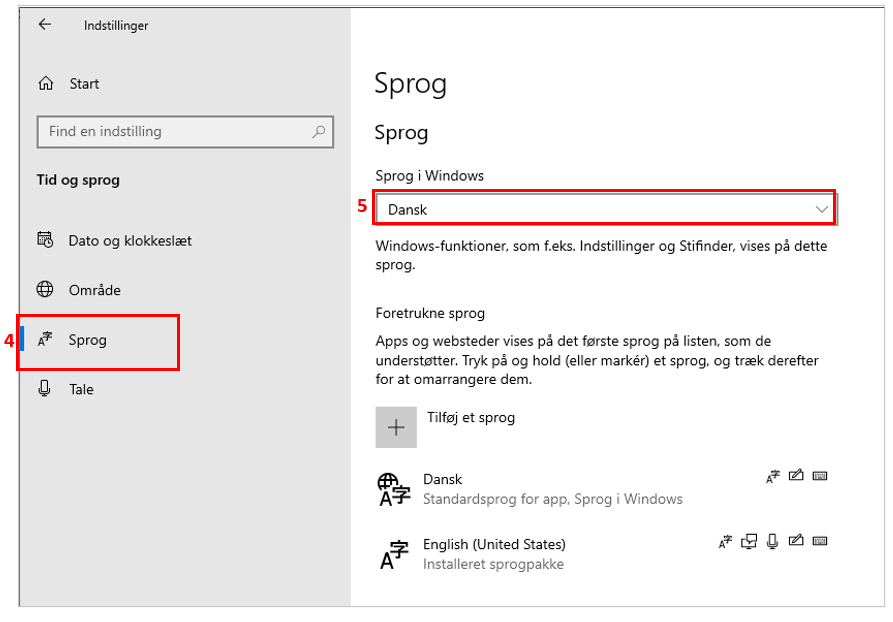How do I change language on my Remote Desktop?
Select Language (4) at the menu to the left.
Select your language for Windows (5).
Please log off your Remote Desktop and sign in again for the language changes to appear.
If you would like to add another language than those that are shown in the list, please contact Support-IT Networks Hotline.