How do I get access to emails older than 3 months in a shared mailbox?
As default Microsoft 365 email only exhibits messages that are newer than 3 months when you look in a shared mailbox in Outlook. (1)
Please do the following if you want to access emails older than 3 months.
Open Outlook
Select File (2)
Select Account Settings (3)
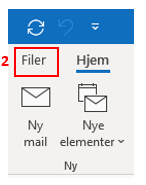
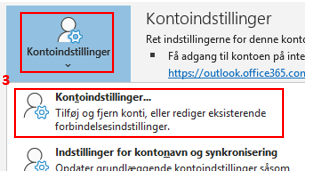
Select New (4)
Enter the email address to the shared mailbox you would like access to (5).
Select Connect (6)
Enter the password for Your own personlige mailkonto. (12)
Select Sign in (13)
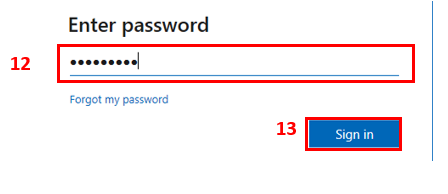

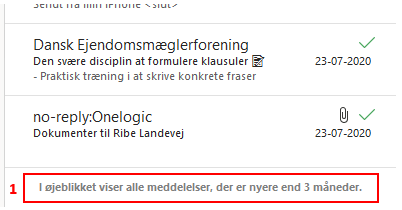

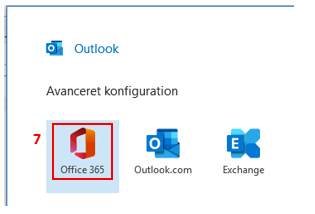


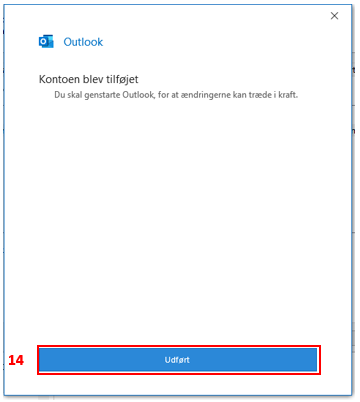
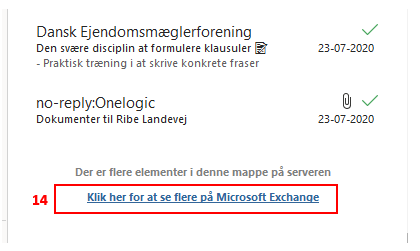
Jeg fulgte denne vejledning i fredag og det virkede efterfølgende. Men i dag er den gal igen – jeg kan kun se mails nyere end 3 måneder. Det er vel ikke noget man skal gøre hver dag???
Tak for din besked.
Det er desværre sådan, at du skal gennemføre vejledningen hver gang du ønsker adgang til mails ældre end 3 måneder. Det er en indstilling Microsoft har fastsat og dermed ikke noget vi kan ændre.
/Therese Grejsen